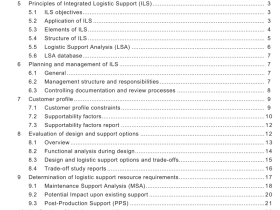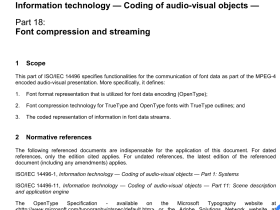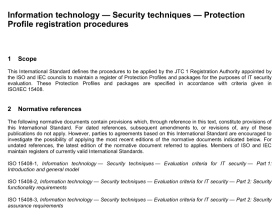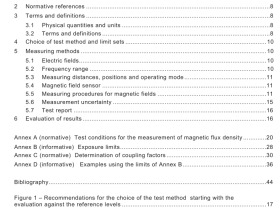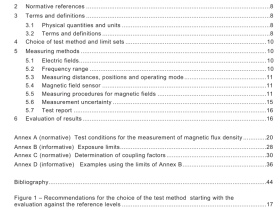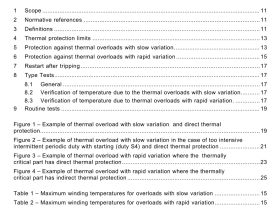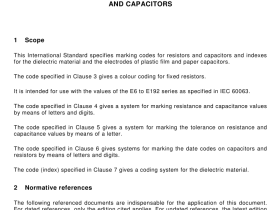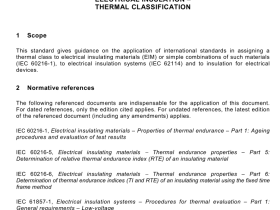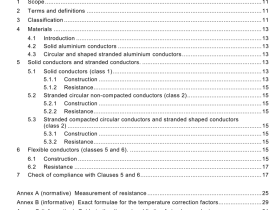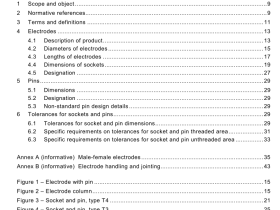IEC 61925 pdf download
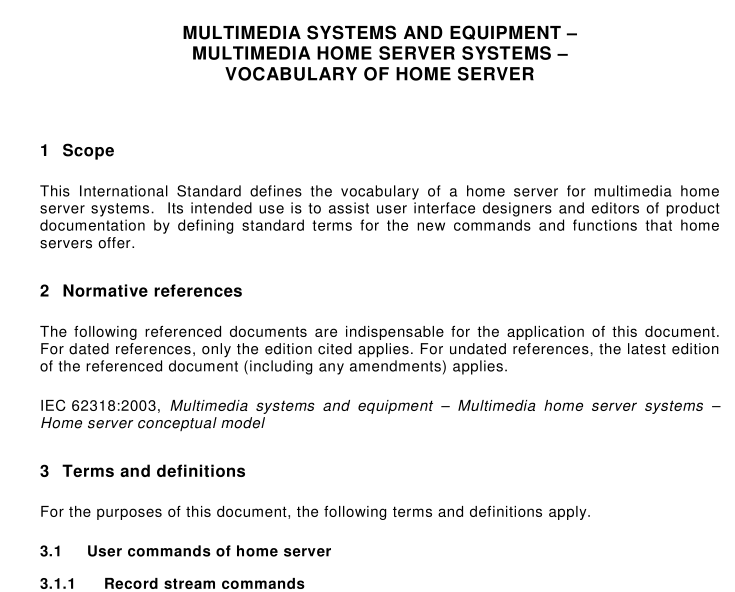
IEC 61925 pdf download Multimedia systems and equipment – Multimedia home server systems – Vocabulary of home server
1 scope
This International Standard defines the vocabulary of a home server for multimedia homeserver systems. lts intended use is to assist user interface designers and editors of productdocumentation by defining standard terms for the new commands and functions that homeservers offer.
2Normative references
The following referenced documents are indispensable for the application of this document.For dated references,only the edition cited applies.For undated references, the latest editionof the referenced document (including any amendments) applies.
IEC 62318:2003,Multimedia systems and equipment – Multimedia home server systems -Home server conceptual model
3 Terms and definitions
For the purposes of this document, the following terms and definitions apply.
3.1User commands of home server
3.1.1 Record stream commands3.1.1.1
auto renewal recording
recording the most recent episode of a specified TV show over the previous one
NOTE A user can automatically record an episode of a specified TV show either every day or every week directlyonto the hard disk,with the most recent episode being recorded right over the previous one. if the previousepisode is being played back while the new one is being recorded, the new episode will be recorded onto adifferent section of the hard disk.
3.1.1.2
recording mode
mode varying quality and length in recording
NOTE Auser can set one of different recording modes,each varying in recording quality and length. For example,LP(Long-Play) mode yields the most recording time, SP (Standard-Play) modes provide less recording time withhigher quality recording,and XP (eXcellent-Play) mode gives the highest quality recording.
3.1.1.3
show free volume
show the remaining recordable volume on the recording mediumNOTE The remaining volume is shown with recordable time.
3.1 .2 Playback stream commands
3.1 .2.1
digest playback
playback at a shorter time than that in which the content can be understood
NOTE An image of the recorded programme playback at double speed and a voice of the recorded programme
playback by regenerating normal speed.
3.1 .2.2
fast backward
playback backward at higher speed than normal play
3.1 .2.3
fast forward
playback forward at higher speed than normal play
3.1 .2.4
pause
pause recording process or playback process
3.1 .2.5
repeat
playback the same stream or the same scene repeatedly
3.1 .2.6
replay
jump playback point to the past point that is the fixed time before the present
3.1 .2.7
skip
jump playback point to the next index point
3.1 .2.8
slow backward
playback backward at lower speed than normal play
3.1 .2.9
slow forward
playback forward at lower speed than normal-play
3.1 .3 Edit stream commands
3.1 .3.1
combine
combine two recorded streams into one piece
3.1 .3.2
divide
divide one recorded stream into two pieces
3.1 .3.3
playlist
user-edited scenes list
NOTE A user can perform simple non-linear video editing, such as rearranging the order of scenes, skipping over unwanted scenes, or copying selections, to create custom playlists of favourite scenes on a disc.